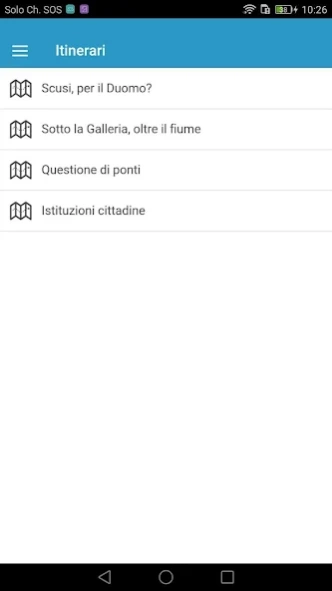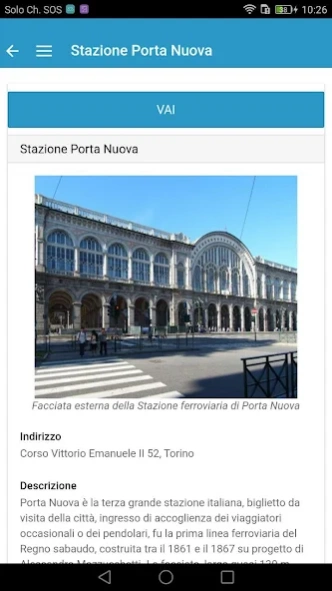TOURinSTONE 2.0.0
Free Version
Publisher Description
TOURinSTONE - TOURinSTONE is an application for promoting geological heritage in the Torino.
TOURinSTONE is a HTML5-based mobile application for promoting, increasing and enhancing urban geological heritage in the Torino (NW – Italy) city center. It is a project developed by the Earth Sciences Department of Torino University.
TOURinSTONE integrates an interactive map of the city. All the map tiles are integrated into the application, in order to avoid the need to download the map on the go which in some cases might result in expensive roaming cost if the user is abroad. The interactive map shows 25 places where historic and petrographic information are available in order to present an overview about the main historic ornamental stones used in the buildings, churches and streets of the city center: an open-air petrographic collection, where an attentive visitor can enjoy a feeling of both scientific and cultural character. The current user's position is also shown on the map to ease way finding.
About TOURinSTONE
TOURinSTONE is a free app for Android published in the Teaching & Training Tools list of apps, part of Education.
The company that develops TOURinSTONE is Synesthesia. The latest version released by its developer is 2.0.0.
To install TOURinSTONE on your Android device, just click the green Continue To App button above to start the installation process. The app is listed on our website since 2017-02-14 and was downloaded 26 times. We have already checked if the download link is safe, however for your own protection we recommend that you scan the downloaded app with your antivirus. Your antivirus may detect the TOURinSTONE as malware as malware if the download link to it.unito.dst.tourinstone is broken.
How to install TOURinSTONE on your Android device:
- Click on the Continue To App button on our website. This will redirect you to Google Play.
- Once the TOURinSTONE is shown in the Google Play listing of your Android device, you can start its download and installation. Tap on the Install button located below the search bar and to the right of the app icon.
- A pop-up window with the permissions required by TOURinSTONE will be shown. Click on Accept to continue the process.
- TOURinSTONE will be downloaded onto your device, displaying a progress. Once the download completes, the installation will start and you'll get a notification after the installation is finished.